In this post, we compare WordPress and Contentful, highlighting WordPress's ease of use for quick deployment and Contentful's flexibility for complex, scalable projects.

In a previous blog post, we looked at the differences between a traditional Content Management System (CMS) and a headless CMS. On the surface, they appear very similar (both CMSs, after all), but they have different attributes that make each better suited for specific use cases.
In this blog post, we’ll compare those attributes by comparing two CMSs from each category. For traditional CMSs, we will be looking at WordPress, which is by far the most popular CMS used today. In the headless CMS category, we will be looking at Contentful, one of the major players in the headless CMS market.
By understanding the strengths and weaknesses of each CMS, you will hopefully be able to make a more informed decision when deciding between these two.
In this section, we’ll look at the time it takes to deploy a website using WordPress and Contentful.
Most WordPress hosting platforms allow you to create and deploy a site with little friction. All you need to do is provide it with answers to some basic questions like the name and domain of the website, and it will take care of the rest for you. You can effectively have a website up and running in as little as 5 minutes.
Contentful is a headless CMS, which means that it does not create a website for you in the same way that WordPress does. Contentful provides you with the backend, or database if you will, and you need to create the user-facing website using other technologies.
The process involves more work than setting up a WordPress website and requires technical skills. You will likely need a programmer or agency to assist you with this. Having said that, if you have programming experience, you could attempt this yourself.
Contentful has also made a range of starter templates available to speed up this process. They provide different templates depending on whether you want to create a blog, e-commerce, or marketing website.
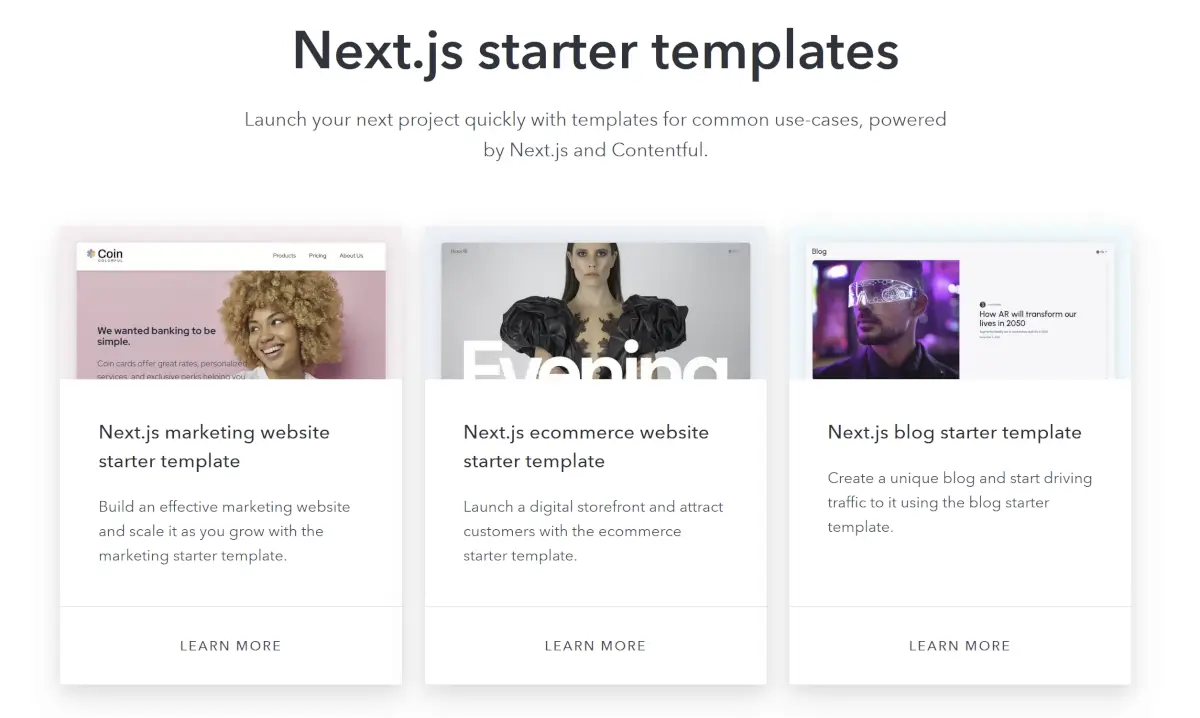 Their templates will create the correct content model in Contentful and include source code for a Next.js website. You even have a one-click deployment to Vercel or Netlify.
Their templates will create the correct content model in Contentful and include source code for a Next.js website. You even have a one-click deployment to Vercel or Netlify.
Overall, this is not as easy as setting up a new WordPress site, but the Contentful templates significantly accelerate this process.
You can get a WordPress site up and running within minutes of signing up with most hosting providers. For Contentful, it will take time to define a content model, create the website hosting the content, deploy it, etc. Contentful has starter kits to speed up this process, but it will undoubtedly take longer to get up and running than WordPress.
This section looks at the development cost to create the website. In other words, whether you need to involve an agency or software developers to assist you with creating your website.
As mentioned in the previous section, creating and deploying a WordPress is a simple process that involves answering a few questions. There is no need for the average person creating a website in WordPress to incur any development fees.
The primary customization in creating a WordPress site is implementing a custom theme - in other words, the style and layout of your website. WordPress has a built-in theme gallery that allows you to search for, preview, and install a theme from thousands of free themes.
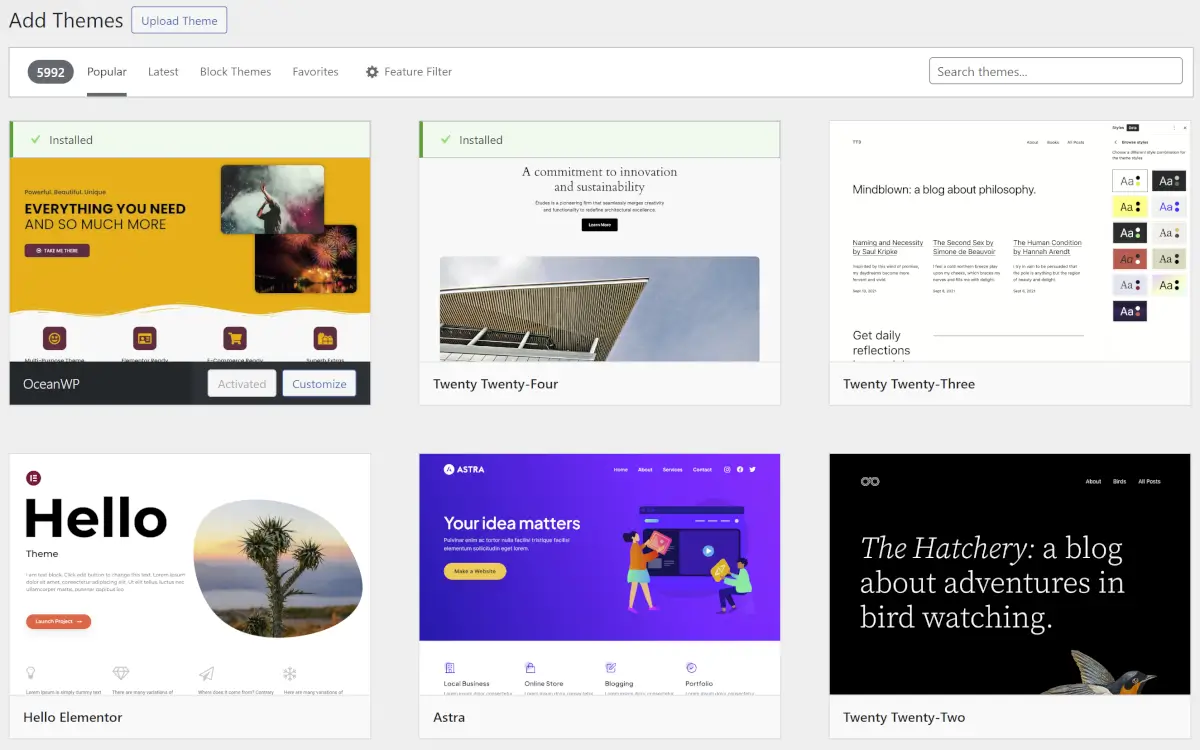 You can also buy a higher-quality commercial theme from websites like ThemeForest, TemplateMonster, etc. In this case, installing the theme will involve manual work in uploading the theme, but you will find comprehensive documentation and video tutorials on how to do this.
You can also buy a higher-quality commercial theme from websites like ThemeForest, TemplateMonster, etc. In this case, installing the theme will involve manual work in uploading the theme, but you will find comprehensive documentation and video tutorials on how to do this.
Overall, creating a WordPress website should not involve any development costs. Most of the customization can be performed by yourself. Only in situations where you need complicated customization may you need to involve a software developer.
As mentioned in the previous section, Contentful only provides your website’s backend. The website’s user-facing side (i.e. front-end) will need to be created by yourself. Typically, this involves using technologies like Next.js, Astro, or other software development frameworks and languages.
You can find ready-made templates for Contentful using Next.js and Astro, but realistically speaking, you will need to do some software development work. Unless you have the skills yourself or in-house in your company, you must hire an external agency or developer to do this work for you.
In summary, if you choose Contentful as a CMS, you must spend time and/or money developing your website.
Unless you have fairly unique requirements, it is unusual to incur development costs when creating a WordPress site. On the other hand, for Contentful, you will almost certainly need the assistance of a software developer. Unless you can do this yourself, you must hire a software developer.
When you create a website, you will need to host it somewhere. In this section, we will discuss the costs involved in hosting a WordPress and Contentful website.
One of the first things you will probably need to decide before creating a WordPress site is where to host it. We will not look at specific hosts, but a simple Google search can point you in the right direction.
Hosting fees can vary from around $5 (and lower!) per month to hundreds or even thousands of dollars.
Factors that affect the cost are the type of hosting (shared, VPS, dedicated, or managed), the amount of storage and bandwidth provided, the level of customer support, and any additional features like automated backups, security measures, and domain registration.
In the case of Contentful, there are two “hosting” fees to consider. The first is the hosting of your website. The second is the monthly subscription to Contentful. As is the case with WordPress, this can vary drastically depending on your requirements.
On the low end, you can get by with the free Contentful plan and host your website free on a host such as Vercel, Netlify, GitHub Pages, and others.
A typical pattern for creating a website with Contentful is using a static site generator to generate a full static HTML website for you. Since you don’t have to worry about hosting a database (as is the case with WordPress), you have many more options for hosting, and the hosting is much cheaper. You can, for example, host a static website on GitHub Pages for free.
Hosting costs for WordPress and Contentful can vary widely based on your requirements. For Contentful, it is possible to use their free tier and host a static website for free. In the case of WordPress, there are various low-cost hosting providers available.
It is also important to note that free static hosting for Contentful sites on GitHub Pages or Vervel has a built-in Content Delivery Network (CDN). So, while you can host for free, it does not mean low performance. The performance of these websites will be significantly faster than that of a low-cost WordPress host.
Content modelling is the process of defining the structure of your content. In other words, the types of content, the relationships between content types, and the attributes of the content types.
WordPress has a predefined structure to host a website with blog posts and pages. This structure already includes taxonomies such as tags, categories, and authors. There is, therefore, no need to perform any content modelling.
That being said, WordPress allows you to define additional content types (called post types) and attributes (called custom fields). Plugins such as the Advanced Custom Fields (ACF) plugin allow you to extend existing post types with new fields and add entirely new post types.
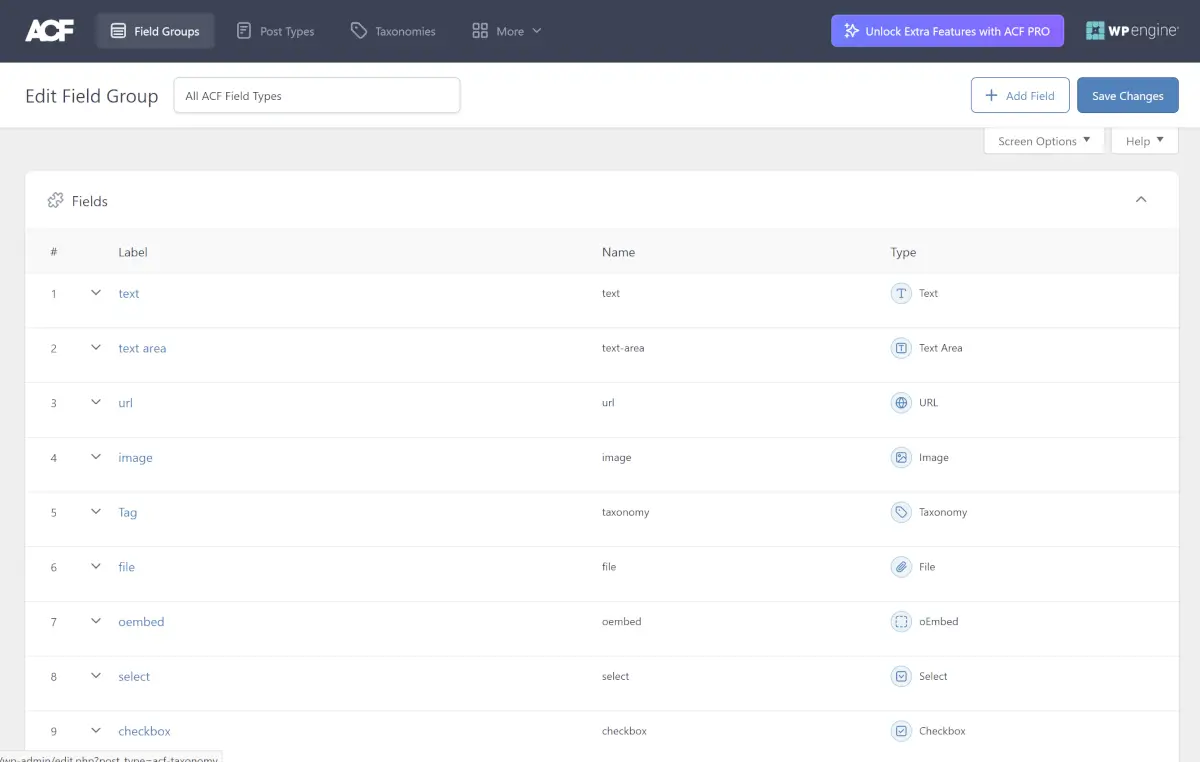 So, while WordPress does not require you to define any content types, it gives you the flexibility to create custom content models should the need arise.
So, while WordPress does not require you to define any content types, it gives you the flexibility to create custom content models should the need arise.
Contentful does not come with any predefined content model and requires you to define the content model of your website. This requires more work upfront, but it allows you to structure the content model of your website exactly as you require.
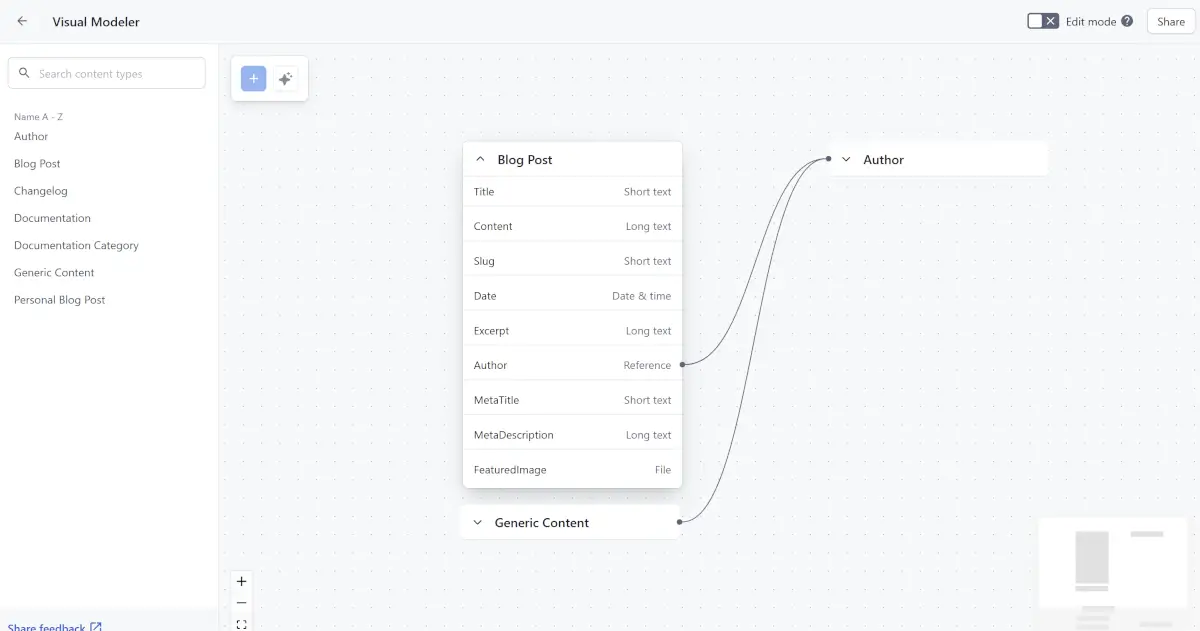 As mentioned, Contentful comes with several predefined templates to help you create a blog or e-commerce website. These templates include a predefined content model that speeds up the process.
As mentioned, Contentful comes with several predefined templates to help you create a blog or e-commerce website. These templates include a predefined content model that speeds up the process.
WordPress has a predefined content model that allows you to publish content immediately. It offers extensibility to the content model via plugins. Contentful has no built-in content model and requires you to create your own.
WordPress includes a rich text editor called the Gutenberg editor. Gutenberg is a modern block-based editing environment that simplifies website building and content creation, allowing users to insert, rearrange, and style multimedia content with blocks instead of using shortcodes and HTML.
The Gutenberg editor is extensible and allows you to install additional blocks via WordPress plugins. A good example of this is Spectra, which includes around 40 additional Gutenberg blocks for items like countdown timers, subscription forms, and more.
Contentful provides a rich text field that allows you to edit rich text content. The rich text field allows you to add common content such as headings, paragraphs, images, lists and paragraph formatting for things like bold and italic text.
Besides the rich text field, you can also use the Contentful long text field. Long text fields can contain any text but are typically used for markdown content. Contentful wrote a helpful article comparing rich text and markdown in Contentful.
Neither WordPress nor the Contentful content editors are great environments for writing long-form content like blog posts. They also do not allow you to work collaboratively like you would with a product like Google Docs.
Because of this, many content writing teams use Google Docs to write the content for their blog posts and then copy the content to WordPress or Contentful. Unfortunately, this does not work particularly well either, as it does not preserve your formatting and requires you to upload the images separately.
Cloudpress solves this issue by exporting perfectly formatted content to WordPress and Contentful. It will convert your content correctly to Gutenberg blocks for WordPress or rich text or markdown for Contentful. It will also upload your images, compress them, and convert them to WebP format.
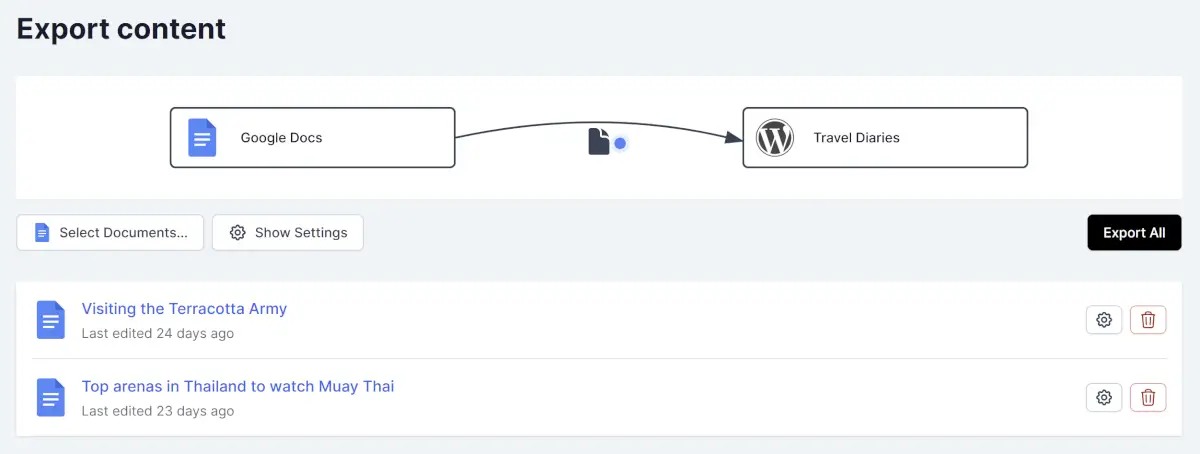 Cloudpress has many more time-saving features, such as support for code blocks, generating embeds, and exporting custom content using our raw content blocks.
Cloudpress has many more time-saving features, such as support for code blocks, generating embeds, and exporting custom content using our raw content blocks.
If you are part of a content writing team that uses Google Docs or Notion to write your content, we invite you to register for an account today and try it out.
In this section, we will look at the time it takes to publish a new piece of content - in other words, the time it takes from publishing the content until it is available on your website.
Since WordPress serves content from a database, any content published is available immediately. The only caveat to this is if you use a caching plugin or product like Cloudflare, in which case it may take a few seconds or even minutes for the cache to refresh - depending on your cache lifetime.
As a general rule, however, newly published content is available immediately on your website.
As described above, the typical use case for Contentful is to use it with a static site generator. In this case, there is a delay between publishing new content and having it available on the website. The static site generator must generate the new static HTML pages from the content and upload them to your hosting provider.
The time it takes to do this depends on the number of pages it needs to generate and how long it takes the hosting provider to refresh the cache. Typically, you can expect a 1 to 5-minute delay from publishing the content on Contentful to displaying it on your website.
It is possible to display content from Contentful in real-time, in which case the published content will be available immediately. This is, however, not the typical use case.
Content published on a WordPress website will be available to website visitors immediately. In the case of Contentful, a build and deploy step is usually involved, which will cause a few minutes of delay.
In this section, we will look at the speed of your website, in other words, how fast pages will load for your website visitors.
Whenever someone visits a page on your website, WordPress needs to read the content from the database and generate the HTML sent to the user. This causes a small delay when rendering a web page. It is not a significant delay - we are talking about milliseconds - but it is something to be aware of when comparing it to (a typical) Contentful website.
You can improve the speed by adding a caching plugin to WordPress. A caching plugin speeds up website performance by storing static copies of web pages and serving them to visitors, reducing the need for frequent data retrieval from the database.
Moreover, you can also employ a Content Delivery Network (CDN) such as Cloudflare or Fastly. A CDN optimizes website performance and loading speed by distributing and caching content across multiple servers globally, ensuring faster access for users regardless of their location.
Once again, we must consider the typical use case of Contentful, where you generate a static website from the content and upload it to a hosting provider like Vercel, Netlify, or GitHub Pages. All these hosting providers have Content Delivery Networks built-in. That, combined with the fact that you serve static HTML content to your website visitors, results in extremely fast website speeds.
Considering the standard use case of Contentful (i.e. a static website hosted somewhere like Vercel), you will find that these websites are typically much faster than your average WordPress site. Nothing prevents you from putting your WordPress website behind a CDN and achieving equally impressive speeds.
This section discusses the ability of WordPress and Contentful to be adjusted to suit your custom requirements that go beyond the standard ability of the product.
WordPress aims to create websites containing blog posts (or articles) and generic pages in its standard, out-of-the-box configuration. This configuration includes standard taxonomies such as categories, tags, and authors.
You are, however, not limited to this configuration. As mentioned in other sections of this blog post, you can extend WordPress with custom post types, fields, taxonomies, Gutenberg blocks, themes, and more.
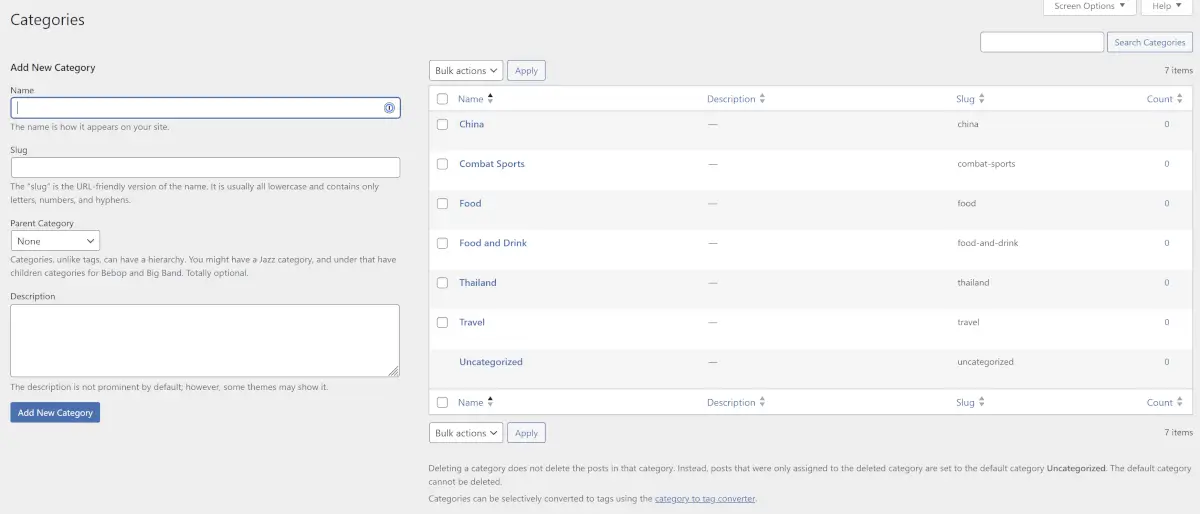 You can customize WordPress far beyond the standard configuration, allowing you to host almost any website content. Customization can be done using third-party plugins, but if these do not fulfil your needs, you can write custom code to extend WordPress.
You can customize WordPress far beyond the standard configuration, allowing you to host almost any website content. Customization can be done using third-party plugins, but if these do not fulfil your needs, you can write custom code to extend WordPress.
Websites making use of Contentful are infinitely extensible. Keeping in mind that you start with a blank slate and have to create your custom content model, you can create this content model to cater for any requirement.
Since you need to create your front end using technologies such as Next.js, Astro, and others, you are limited only by your imagination. These frameworks allow you to create any website your heart desires.
With Contentful, you are also not limited to just websites. Since Contentful exposes your content via its Content Delivery API, you can expose this content anywhere you can call this API. You can use this content on websites, mobile apps, desktop apps, etc.
Another common use case for Contentful is to present the same content in different places. You may, for example, use Contentful to create a knowledge base with support articles for your product. The articles can be published as web pages and used inside a support widget in your application.
Both WordPress and Contentful are highly extensible. However, Contentful wins this category as your content is not limited to use only on websites. Using the Contentful Content Delivery API, you can display your content on almost any internet-connected device.
On the WordPress side, you are primarily limited to using PHP (the programming language WordPress was developed in) and React for custom Gutenberg blocks.
Since Contentful exposes your content using standards-based technologies like REST and GraphQL, you can use any programming language or technology to display your content.
So, when should you use WordPress vs Contentful? As you may have concluded, these products serve very different markets. Here is our take on when we think you should use each product.
When to Use WordPress:
When to Use Contentful:
We hope this helps you make your decision. And remember, whether you choose WordPress or Contentful, Cloudpress can assist you with exporting your content from Google Docs and Notion to both of these Content Management Systems.