Automate the export of perfectly formatted content from Notion to Sanity, so you have more time for doing work that matters
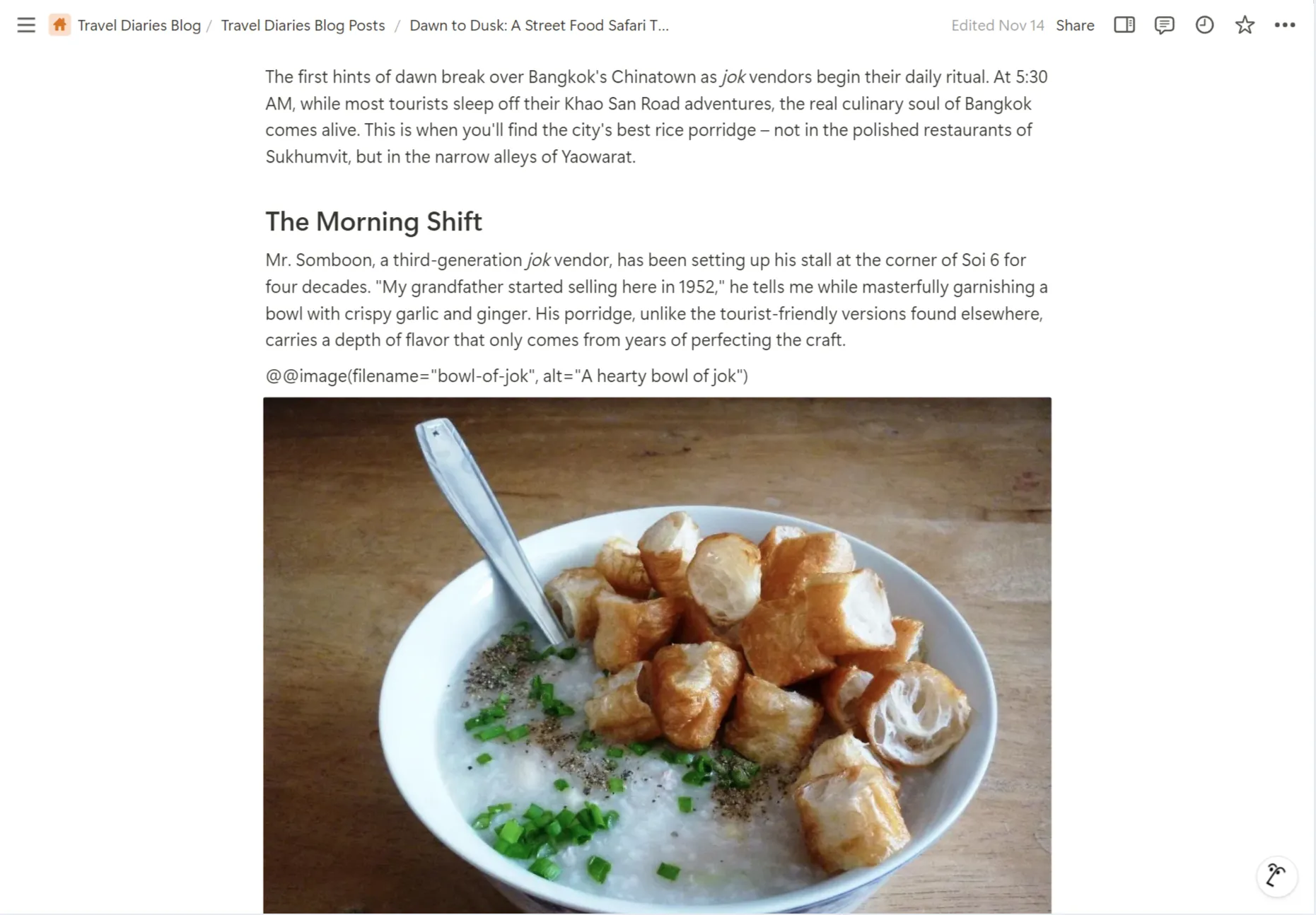
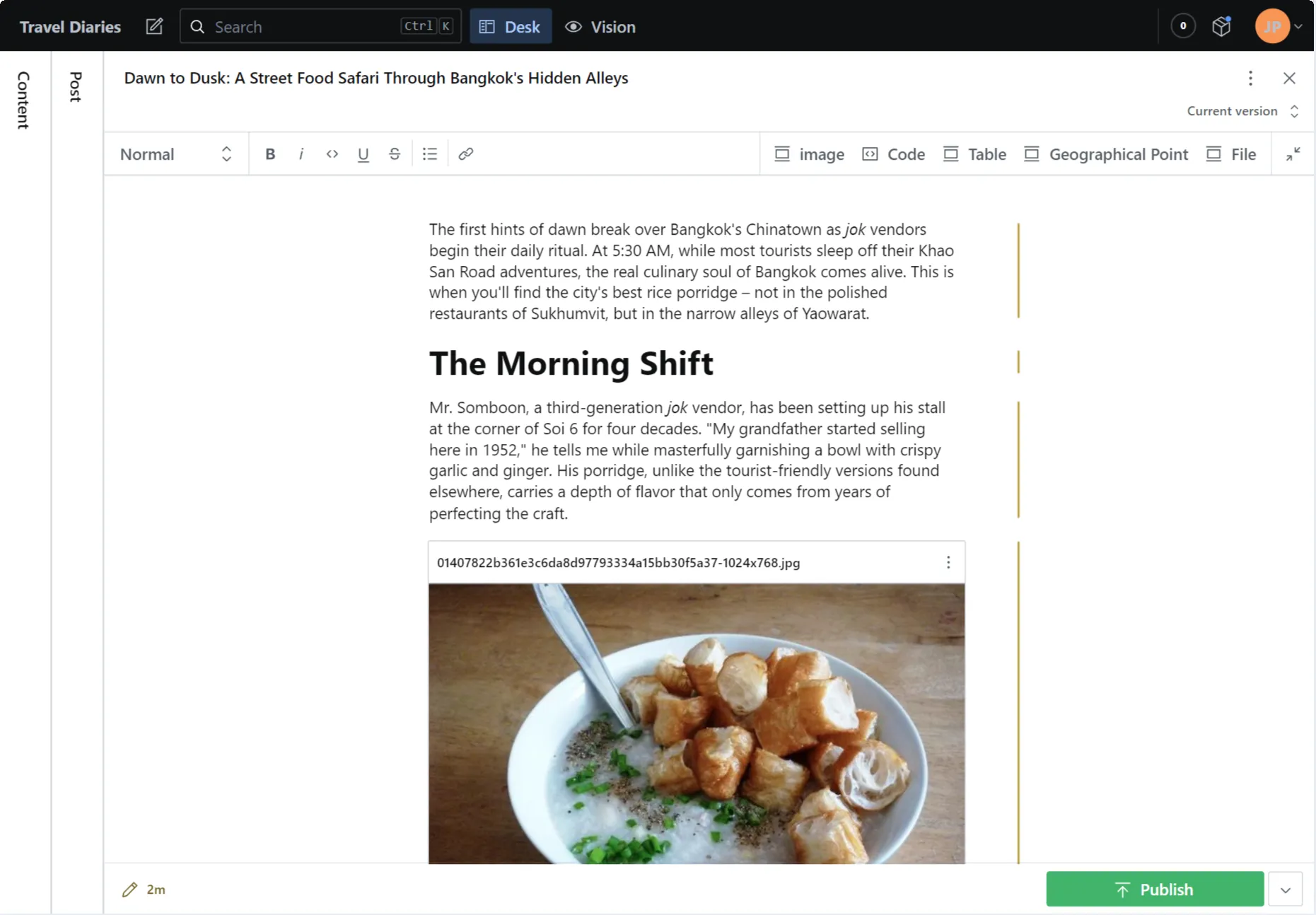
With Cloudpress you spend less time copying and fixing your content, and more time working on your business.
We save our customers time. A lot of it. Hear from our customers on how Cloudpress freed up their time, allowing them to focus on other work.
“We use the Google Doc browser extension to send content integrations that used to take us 45 minutes or more in 5 minutes. A must! The product evolves and improves the possibilities of using our CMS as we go along.”

SEO Manager, Agicap
“This past week, Cloudpress reduced our Google Docs to Contentful upload time from 8 hours per week to only 1 hour with perfect formatting. Cloudpress enabled the launch of a campaign in less time than we anticipated.”

Senior Content Marketing Manager, Shopify
Sign up for a free trial today and start saving time publishing content from Notion to Sanity
Your content publishing workflow should be effortless. Every part of Cloudpress is designed with this goal in mind.
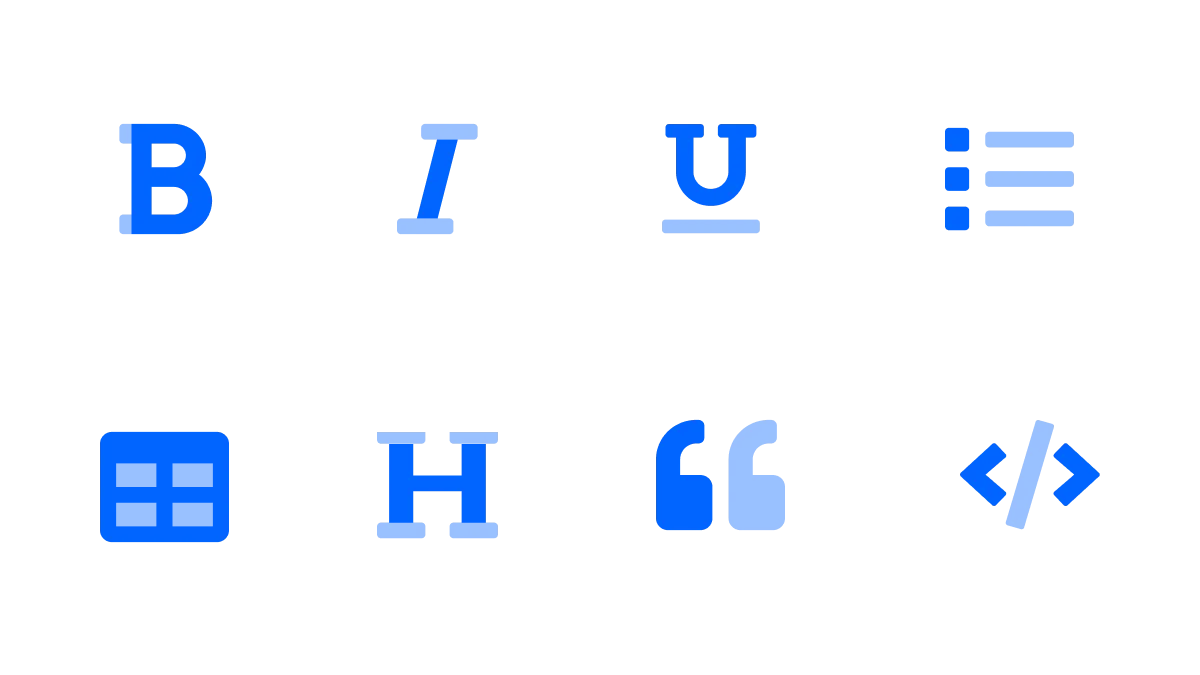
During export, the formatting from your document, such as headings, bold, italic, underlined text, lists, tables, code blocks, etc., are converted to the correct Portable Text representation.
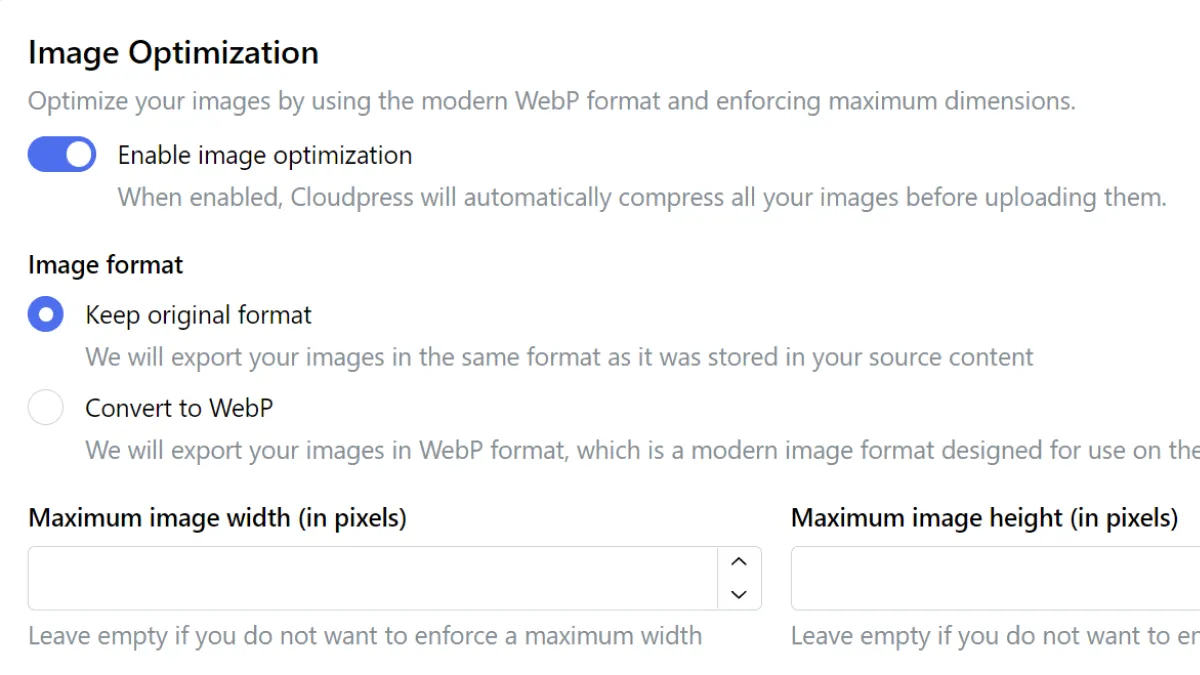
All the images in your document are uploaded to Sanity as assets and can optionally be compressed and resized.
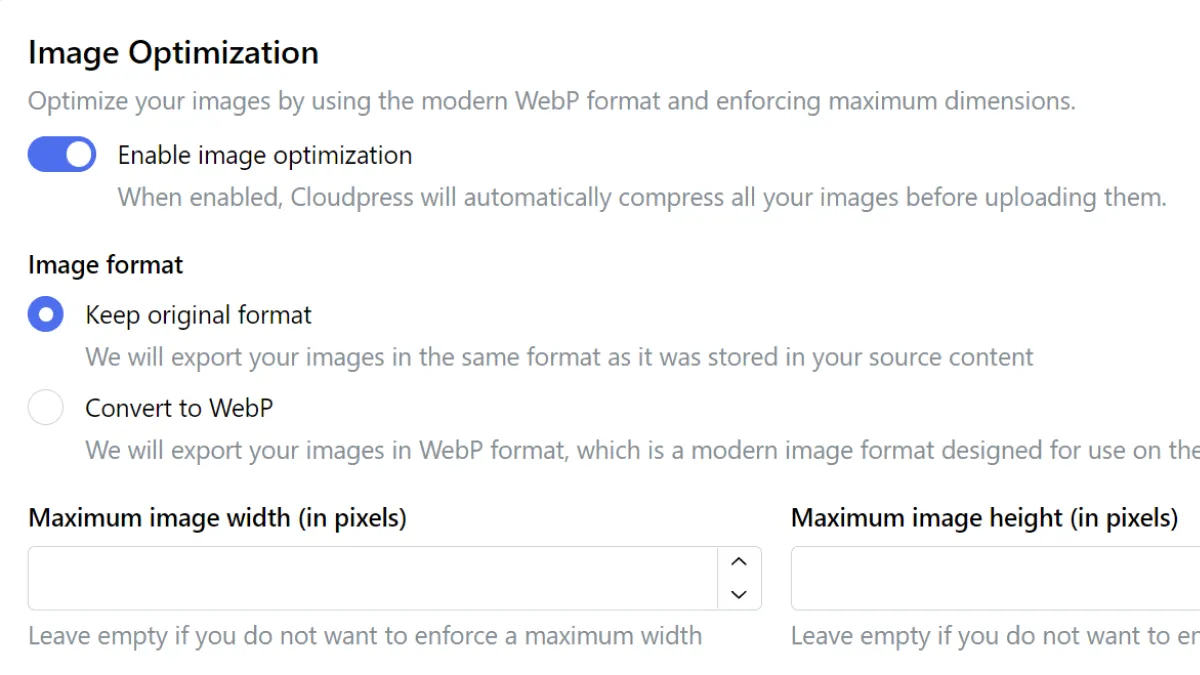
Image file names, alt text, and captions are preserved during the export, but you can override these for maximum image SEO optimization.
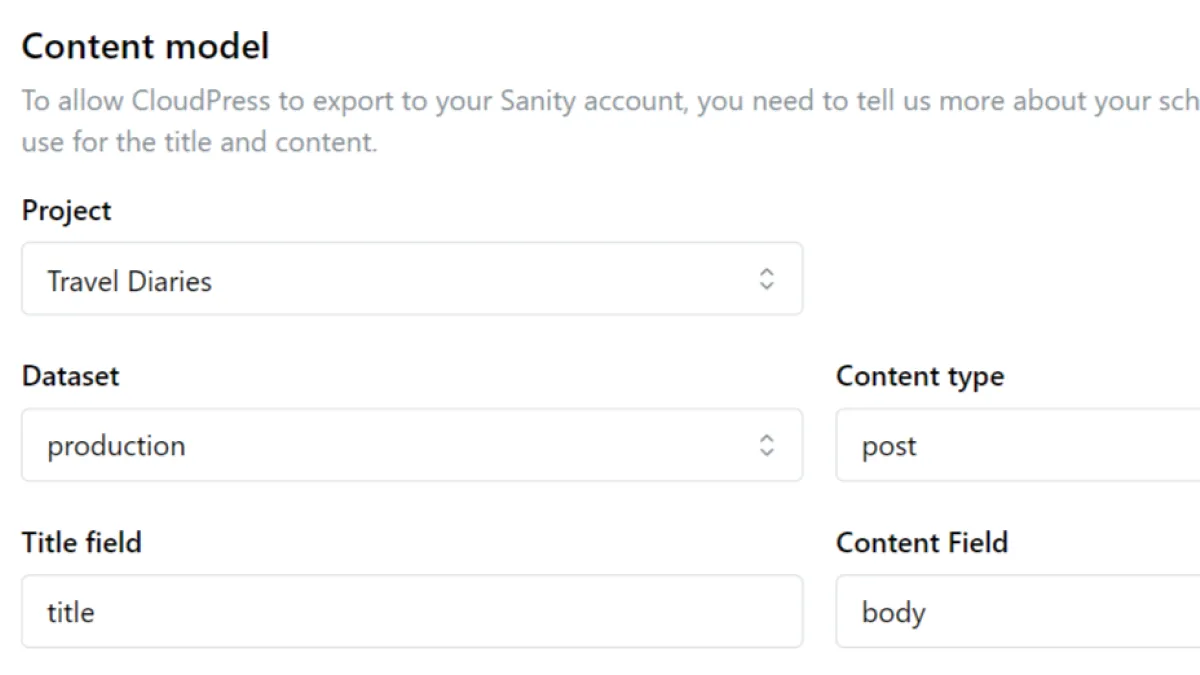
Cloudpress works with the content models you create in Sanity. Simply tell Cloudpress which fields to use for the document title and content.
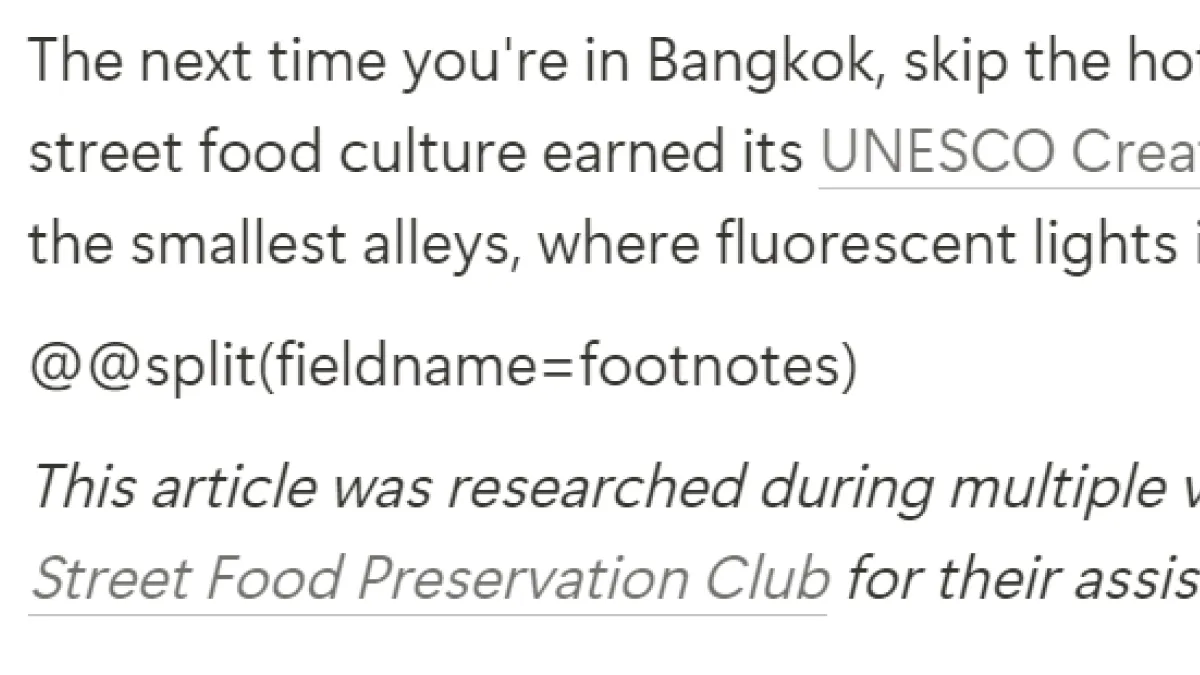
Our innovative processing directive technology allows you to export the content from your Notion Page to multiple Portable Text fields in Sanity.
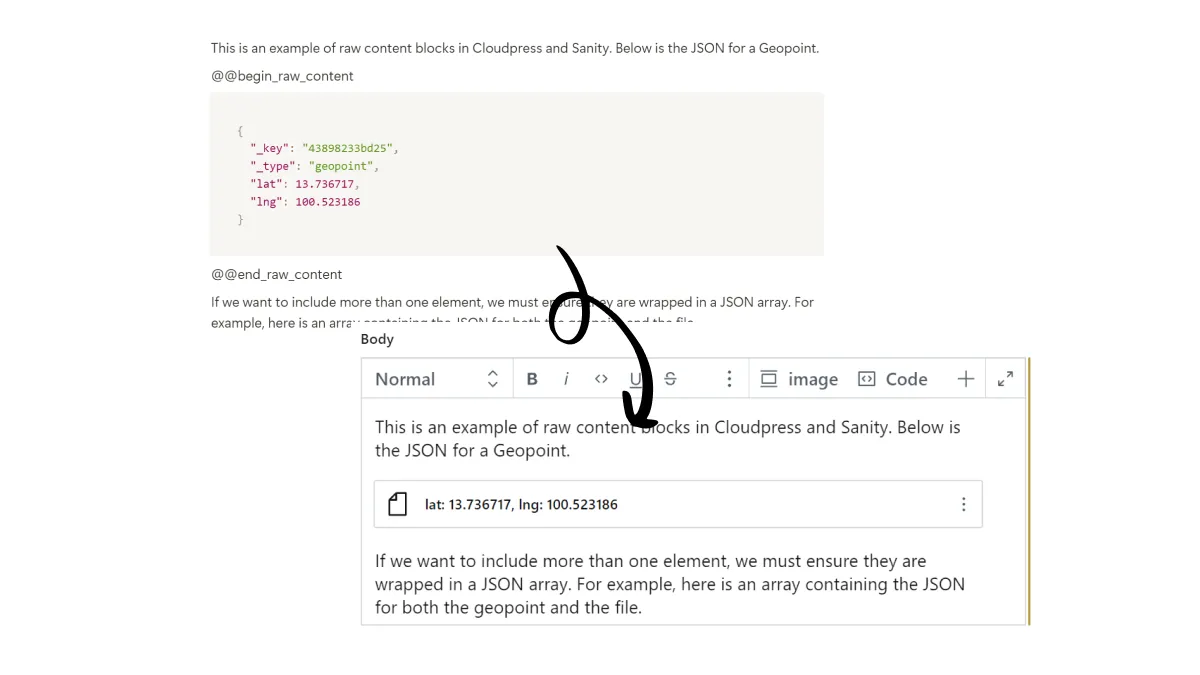
Export custom Portable Text, such as embedded entries and assets, using our Raw Content Block feature.
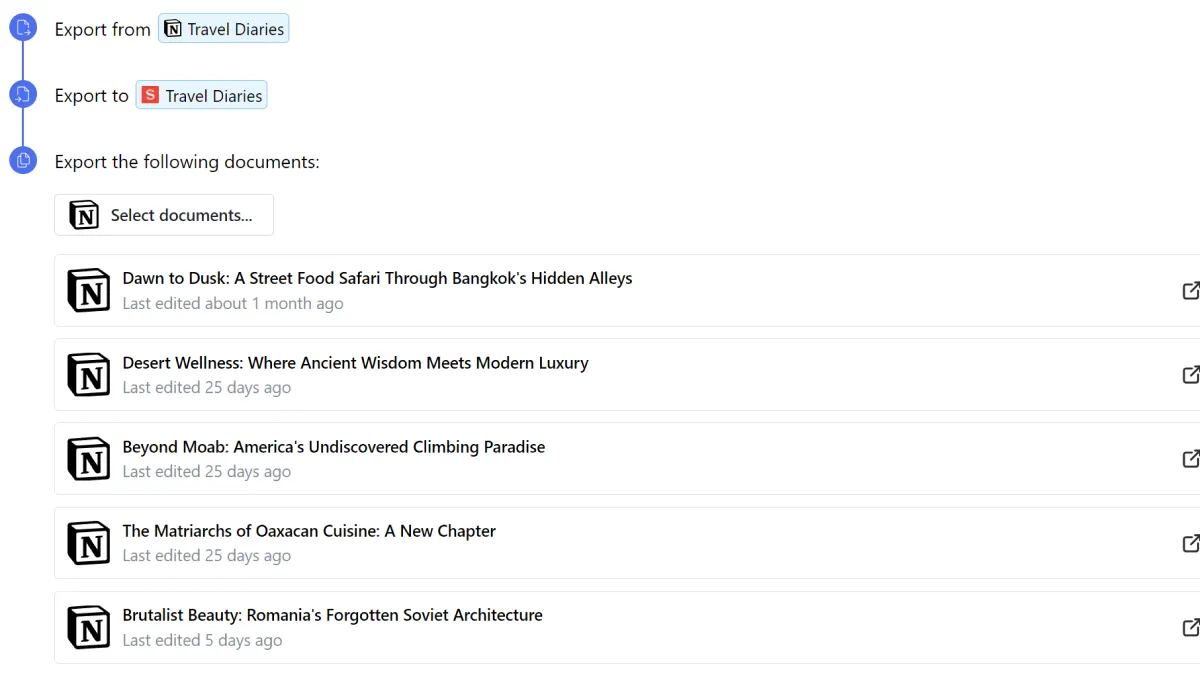
If you have a lot of documents you want to export or update, you can use the Cloudpress web application's bulk export feature.
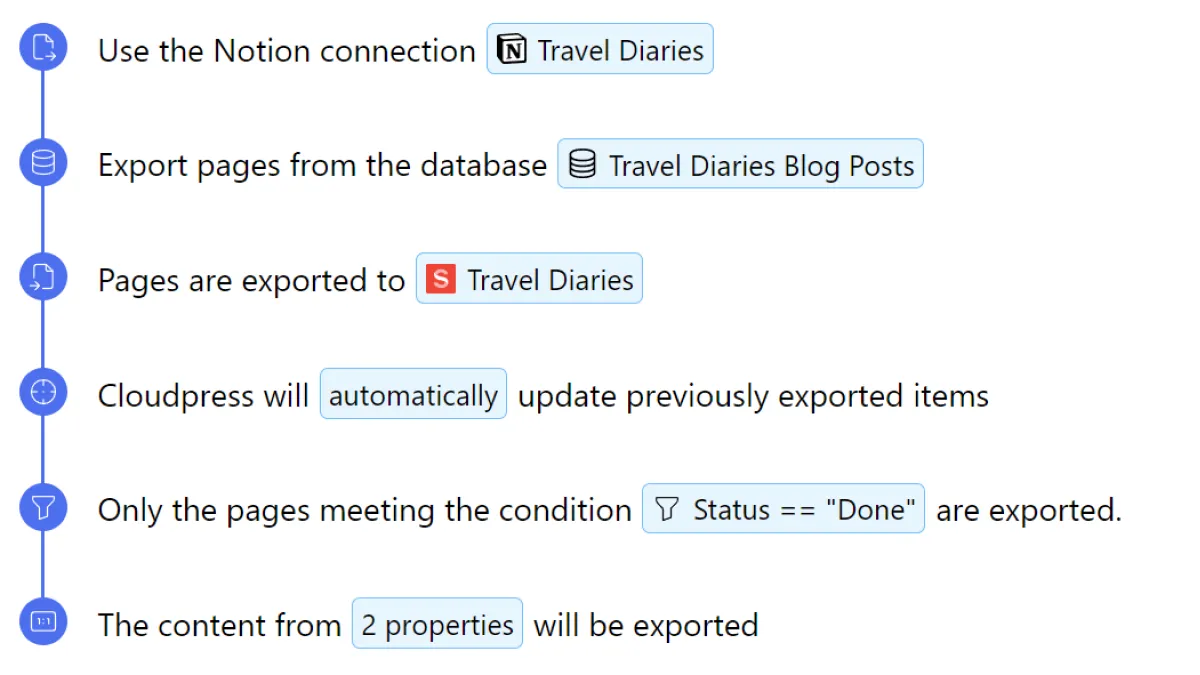
Cloudpress allows you to export your entire Notion database to Sanity. It exports the content, and you can map properties from your database to fields in Sanity.
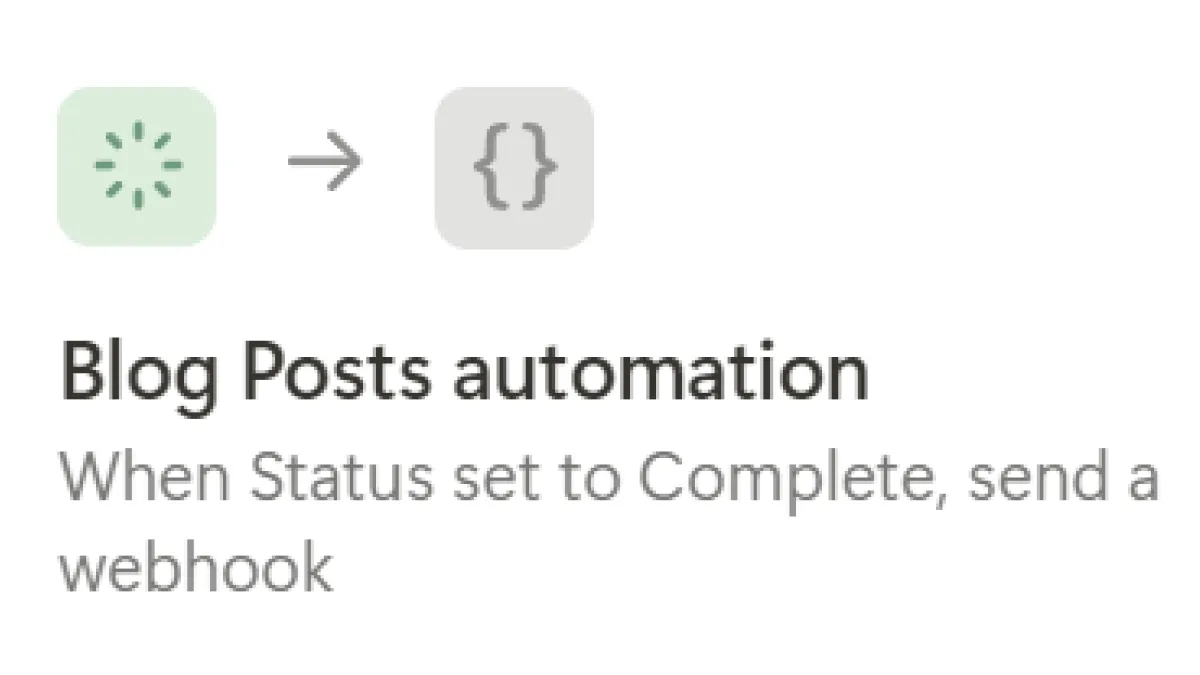
Take database exports to the next level and automate everything. You can automate the entire publishing workflow using our trigger webhooks technology, combined with Notion automation or another automation tool like Zapier.
All your questions about exporting content from Notion to Sanity answered.
Yes, we have a 14-day trial that allows you to export 5 documents.
Yes, we convert your document to Portable Text and preserve your formatting as much as possible. We support headings, text formatting (such as bold, italics, and underline), tables, code blocks, and more.
Yes, we have full support for Sanity Portable Text fields. You can even export custom Portable Text content.
Yes, when you re-export a document, Cloudpress will update the previously exported content in Sanity with the latest content from the document.
Yes, all your images are exported to Sanity as assets, and Cloudpress will link the image correctly to the exported content.
Yes, Cloudpress will use the alt text and description from the image in the document. Alternatively, you can override these using our image processing directive.
Yes, you can configure Cloudpress to compress and resize your images. You can also choose to convert your images to WebP format.
Yes, when you use our Notion Database export feature, you can map database properties to any field in Sanity.
Yes, using our Notion Database export feature, you can map the database property containing the featured image to the relevant field in Sanity.
Yes, our Raw Content Block feature allows you to export any custom Portable Text content.
Yes, when using our Notion Database export feature, you can automate exports by using Notion Database automation or another automation tool, such as Relay.app or Zapier.
Yes, you can export multiple individual pages or an entire Notion Database.
Sign up for a free trial today and start saving time publishing content from Notion to Sanity