The Cloudpress Google Docs Add-on presents a major step forward in our goal to make publishing blog posts easier. Let's look at how this add-on works and how you can get started with it.

In the previous blog post about the new Publish screen, I mentioned that a Google Docs Add-on is in the works. I am very happy to announce that the Google Docs Add-on is now available and presents a major step forward in our stated goal to make publishing blog posts easier.
In the blog post regarding the new Publish screen, I stated the following:
“Based on feedback from early users, we kept hearing two main concerns being raised. The first concern was that Cloudpress requires read-only access to your entire Google Drive account. The second concern was that Cloudpress could be disruptive to your publishing workflow since it requires you to open yet another application to get your content published.”
Let’s look at how the add-on addresses these two issues.
I am going to start by talking about the second concern first, namely that Cloudpress is still disruptive to your publishing workflow.
It is disruptive because, up to now, it required you to open the Cloudpress application in order to get content published. Sure, Cloudpress saved you time in publishing the content, but opening the Cloudpress application, locating the document you want to publish, and then publishing it all took time.
With the Google Docs Add-on, publishing is now as simple as opening the new Publish to Cloudpress sidebar and clicking the Publish button.

The add-on will give you real-time feedback on the publishing process:
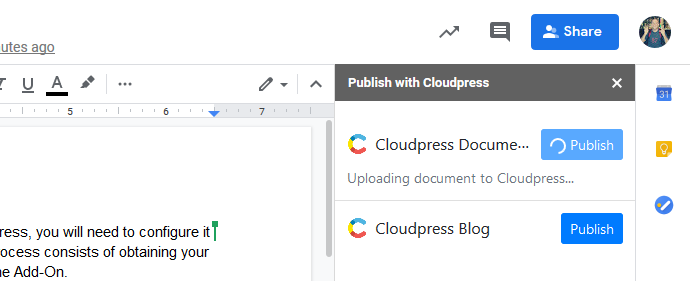
Once done, you will be presented with links that will allow you to jump straight to the published content in your Content Management System in order to edit other meta-data related to the content.
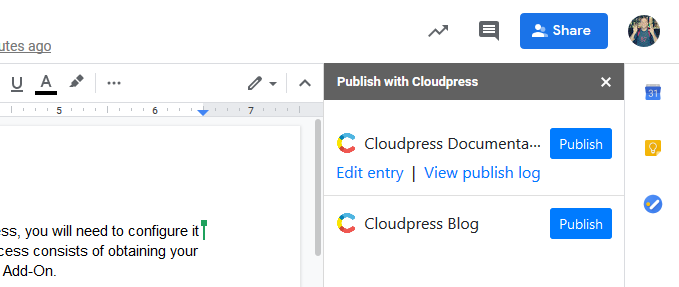
The type and number of links displayed will depend on the Content Management System you are using. In the case of WordPress, for example, you can either edit the post or you can preview the post.

The second concern I want to address is the fact that previously Cloudpress required read-only access to your entire Google Drive. We already addressed this concern with the new Publish screen, but it is worth noting that the Add-on also requires the minimum permissions we can get away with.
When installing the Add-on you will be presented with the permissions screen below.

As you can see, we only require access to view the content of your documents. It is worth noting that the only document’s content we read is the one you are currently busy editing.
First off, if you have not registered a Cloudpress account yet, start with our Getting started with Cloudpress documentation.
To install and start using the Google Docs Add-on, you can review the following documentation:
I believe the add-on is a major milestone in the development and, hopefully, the adoption, of Cloudpress. There are many more features we want to add, but at this point, I think the major concerns raised by early users have been addressed.
If there is something you want to see added, please do not hesitate to contact me directly.